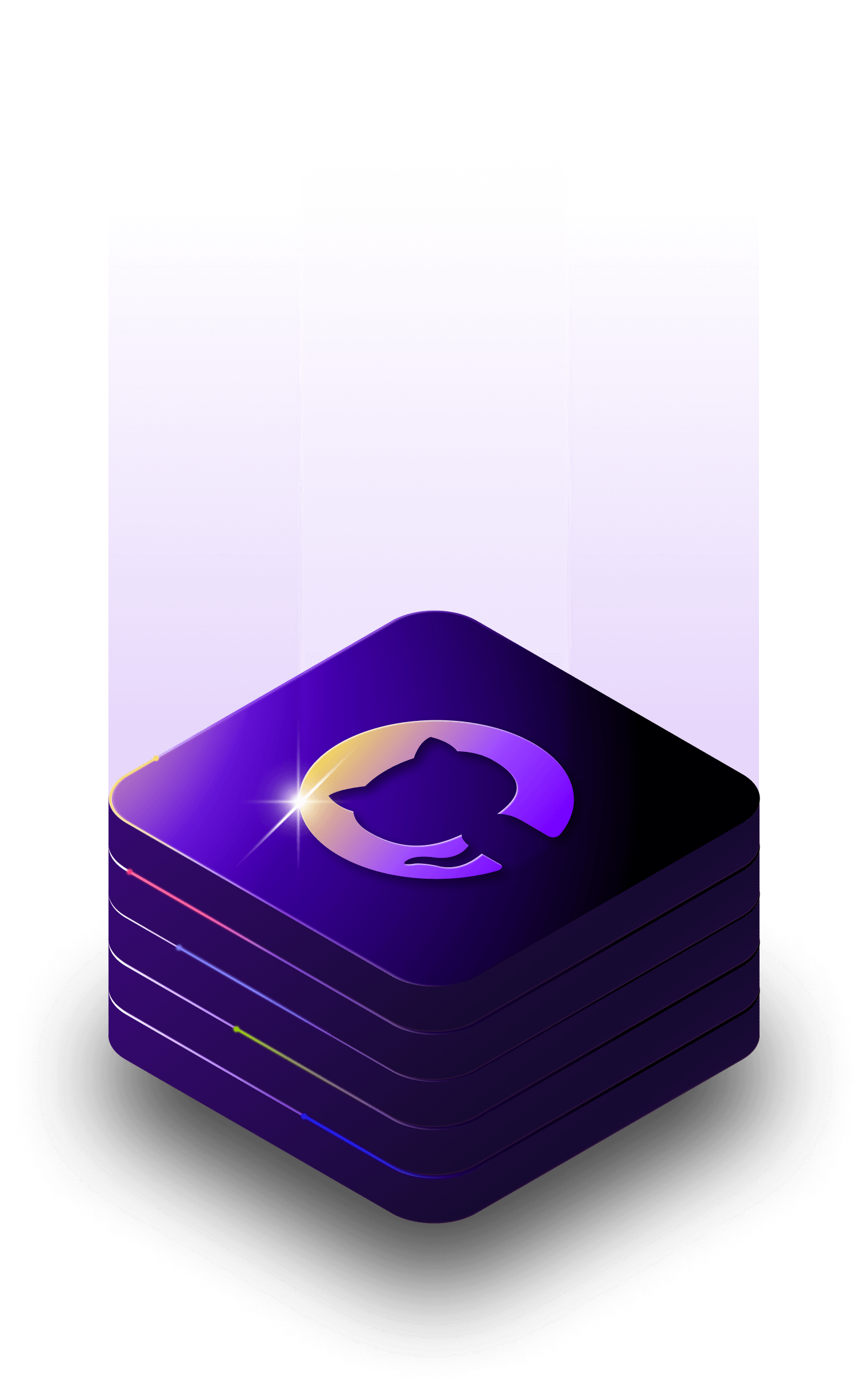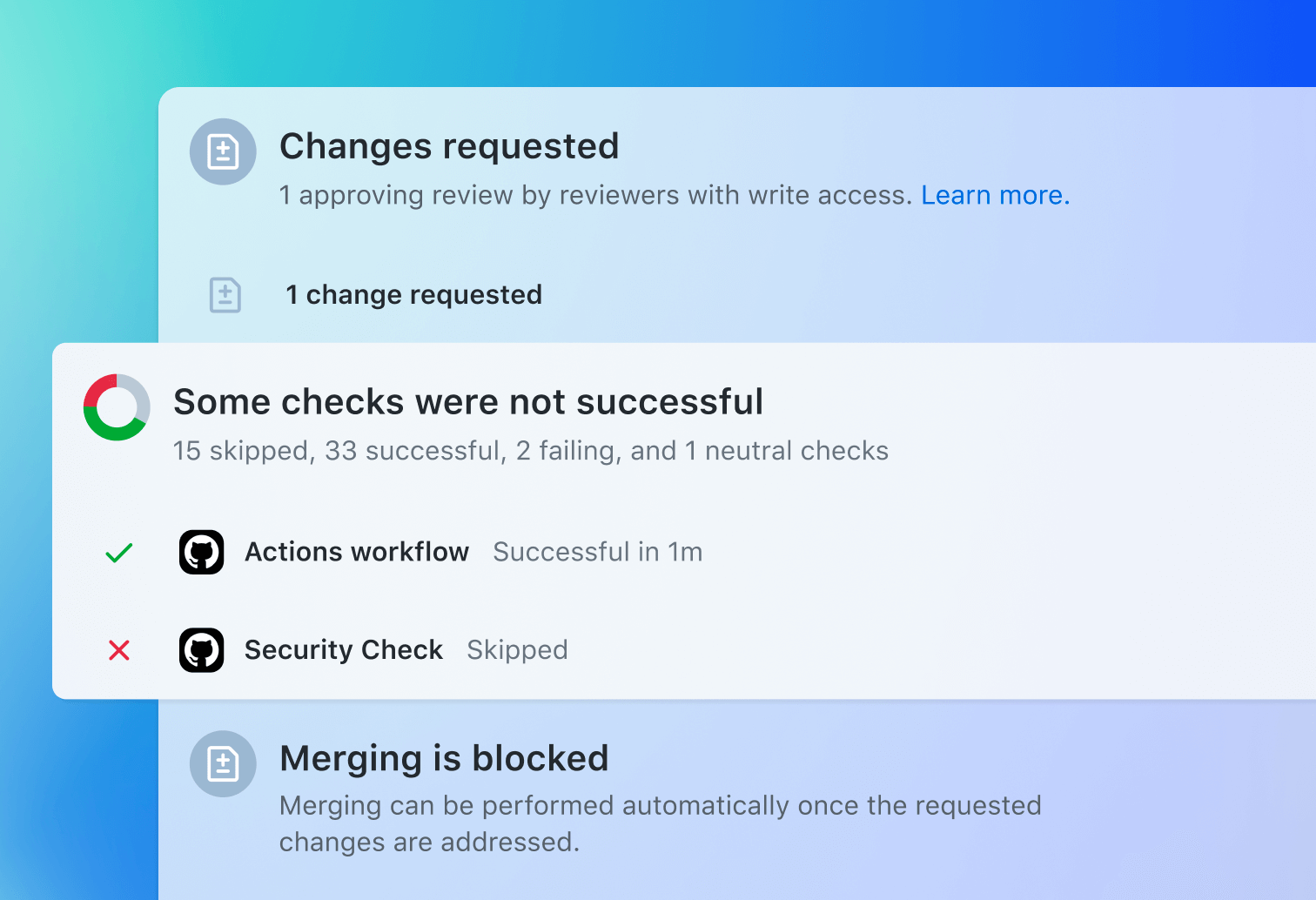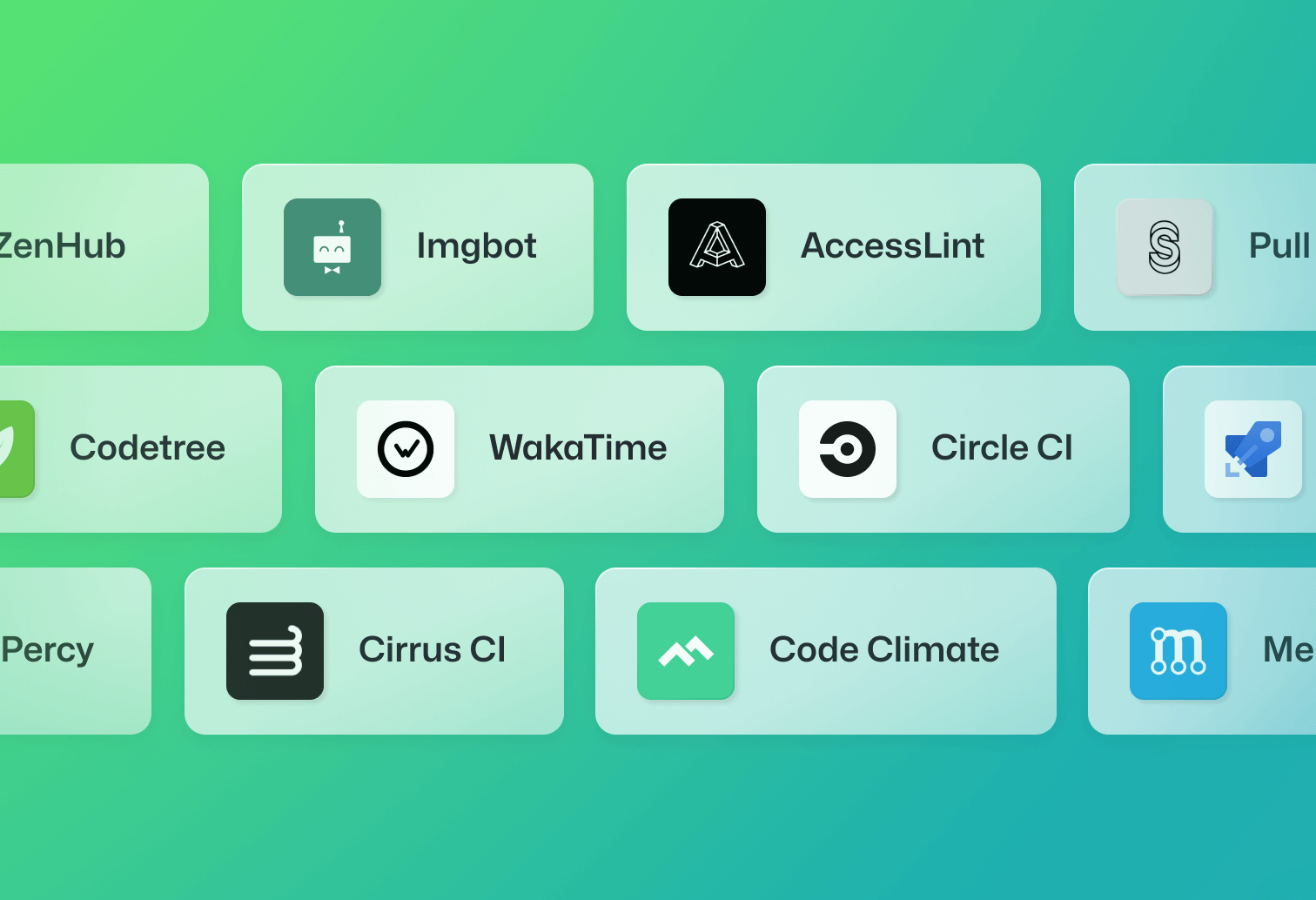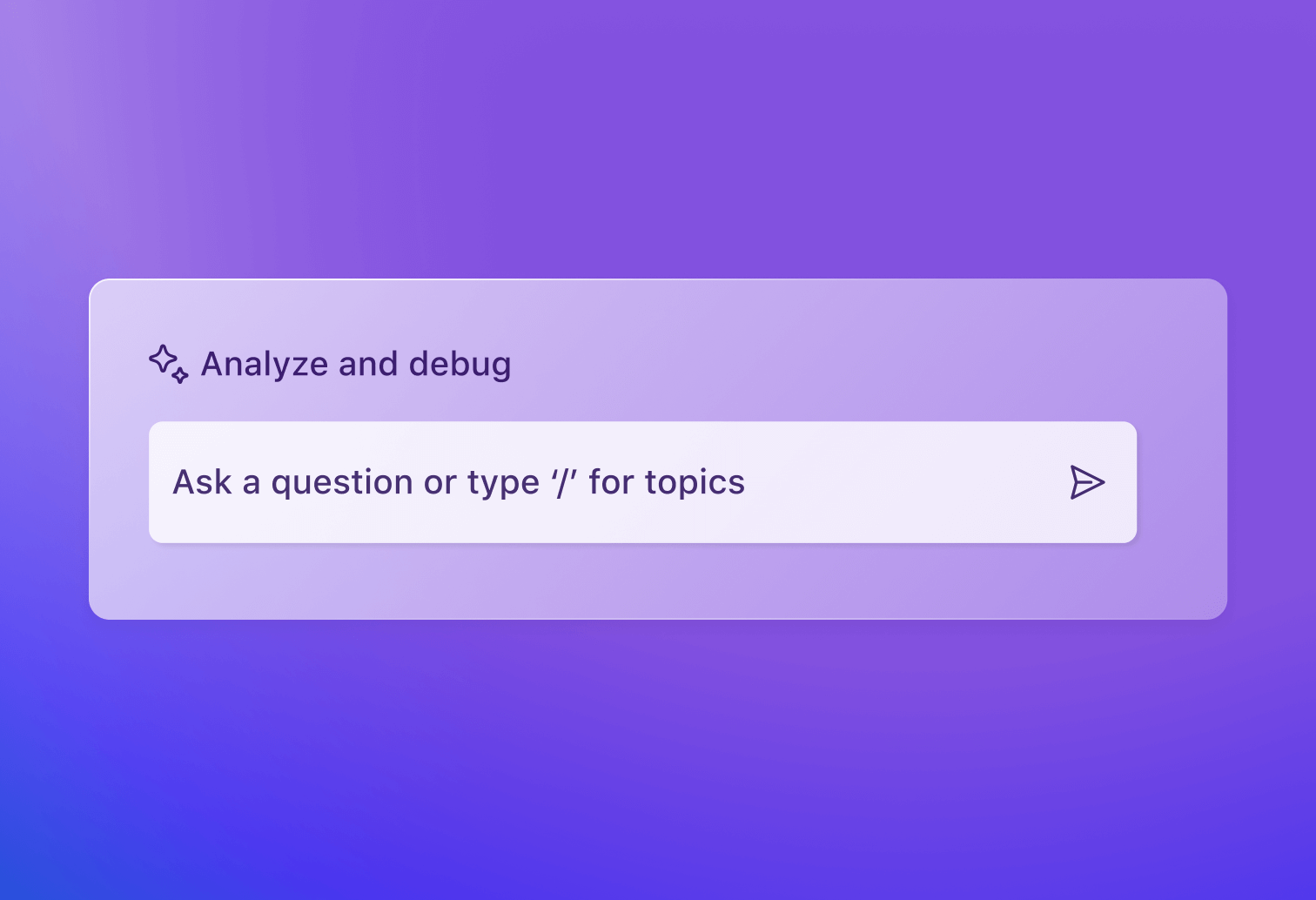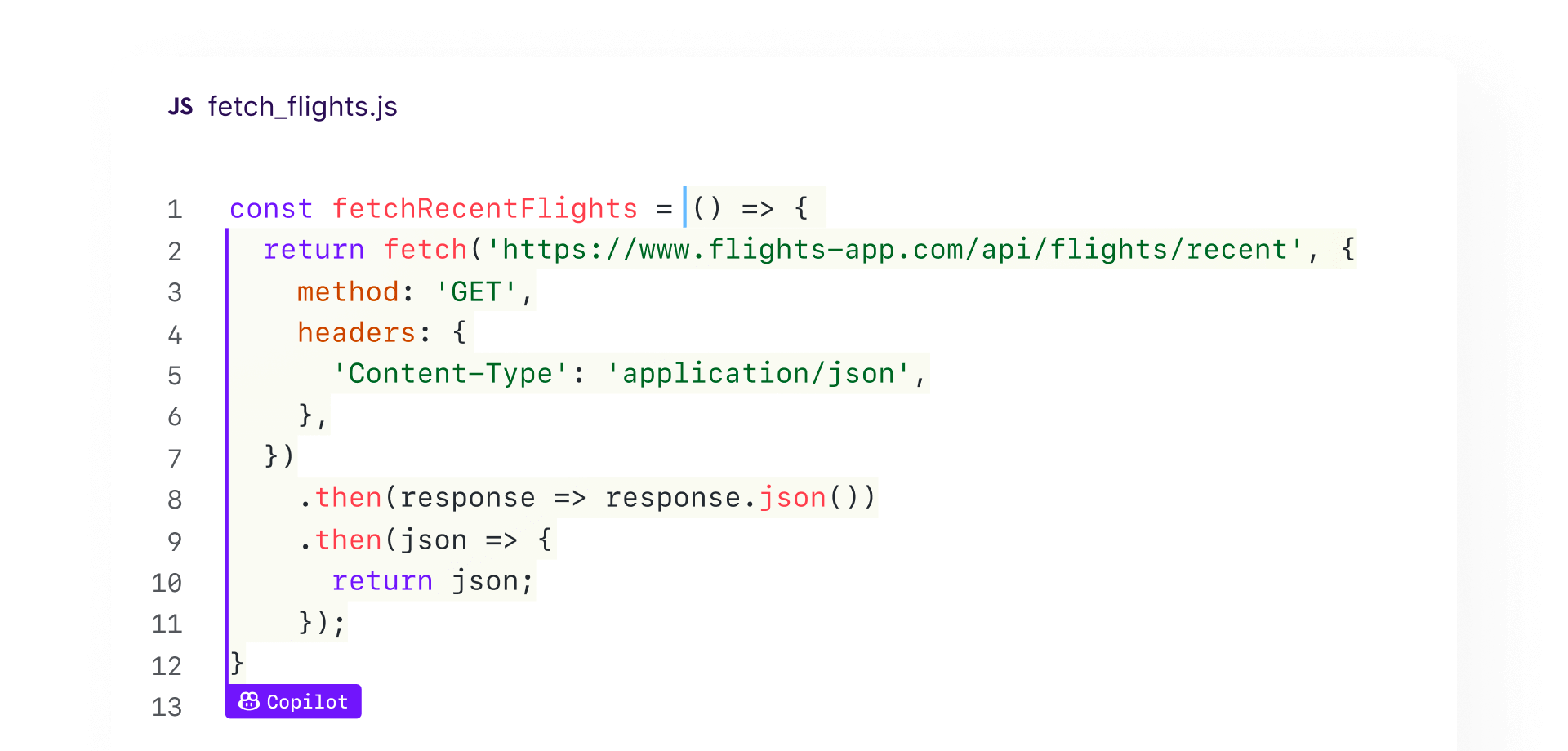The AI-powereddeveloper platform.
To build, scale, and deliver secure software.
Featured sponsors
The enterprise-ready platform that developers know and love.
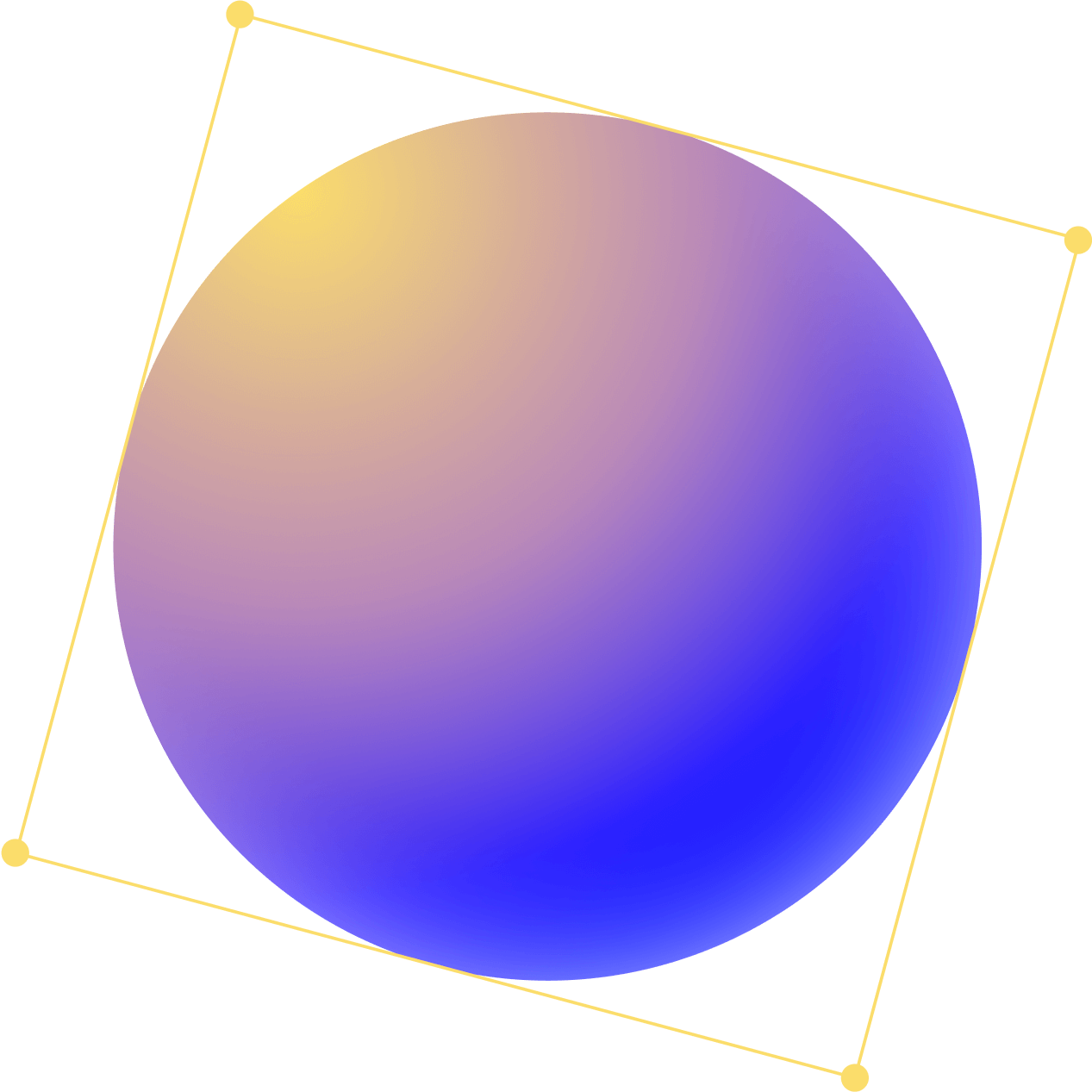
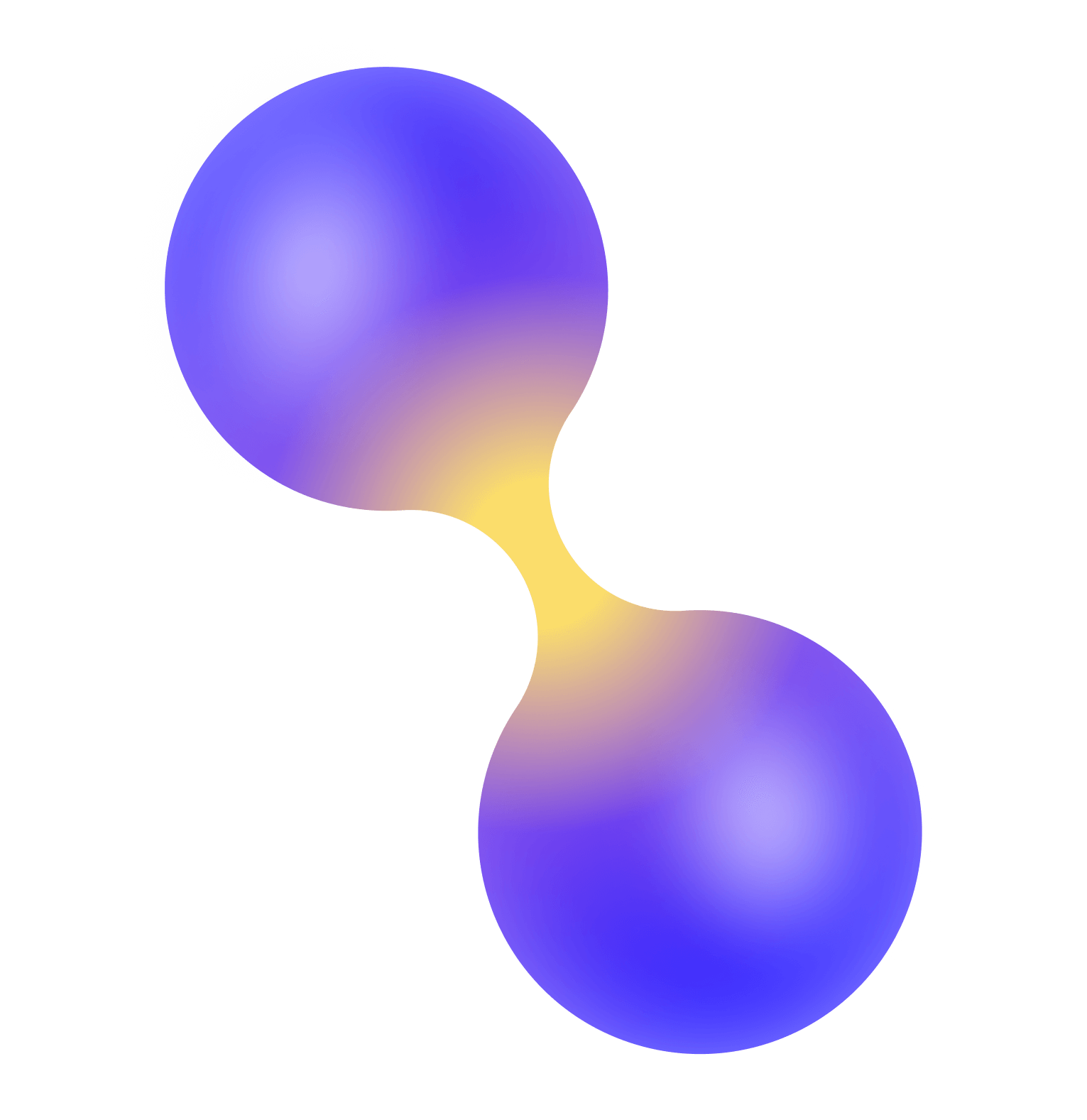
Build, secure, and ship software faster
Push what's possible with GitHub Copilot, the world's most trusted and widely adopted AI developer tool.
Learn more about Copilot88%
of developers experience increased productivity.
Mercado Libre frees developers' minds to focus on their mission with GitHub.
Read customer story~50%
reduced time by writing code with GitHub Copilot
100,000
pull requests merged per day
Problem
Mercado Libre developer platform team needed secure DevOps tooling that would allow its developers to be more efficient and allow them to focus more on providing value to users.
Solution
Mercado Libre uses GitHub to automate deployment, security tests, and repetitive tasks so developers have more free time to spend on high-value, rewarding work.
Efficiency and security at every step.
Deliver secure software fast, with enterprise-ready CI/CD using GitHub Actions.
Learn more about CI/CD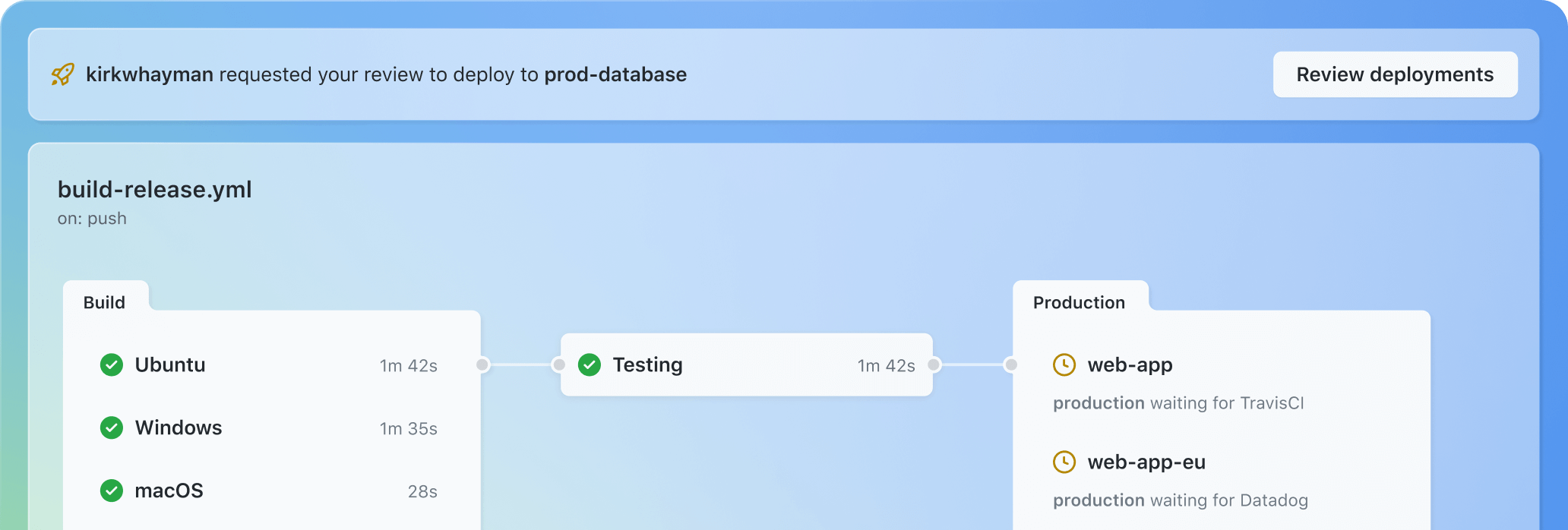

Fix vulnerabilities in minutes, not months.
Stay secure end-to-end
Explore GitHub Advanced Security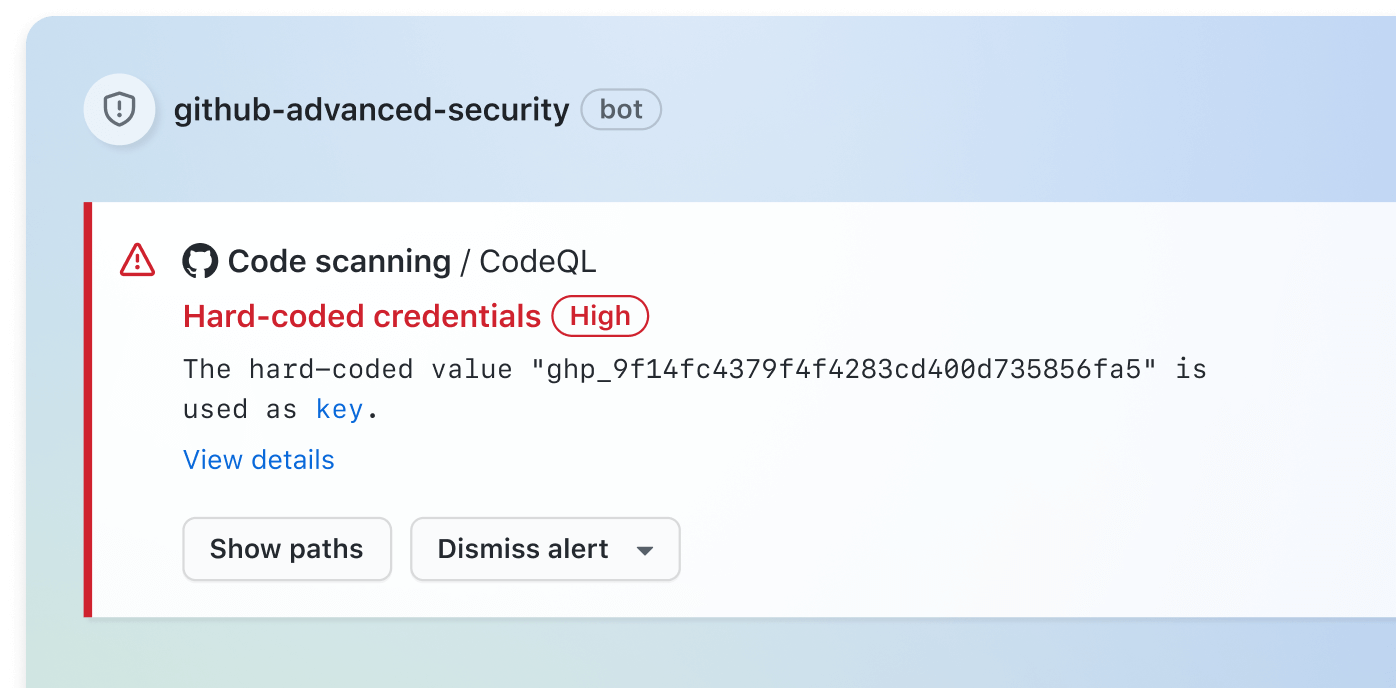
See how DVAG puts customers first by optimizing developer efficiency and security.
Read customer story
90% of the Fortune 100 choose GitHub
Migrate, scale, and use cloud-based compute to accelerate digital transformation.
Explore GitHub Enterprise Importer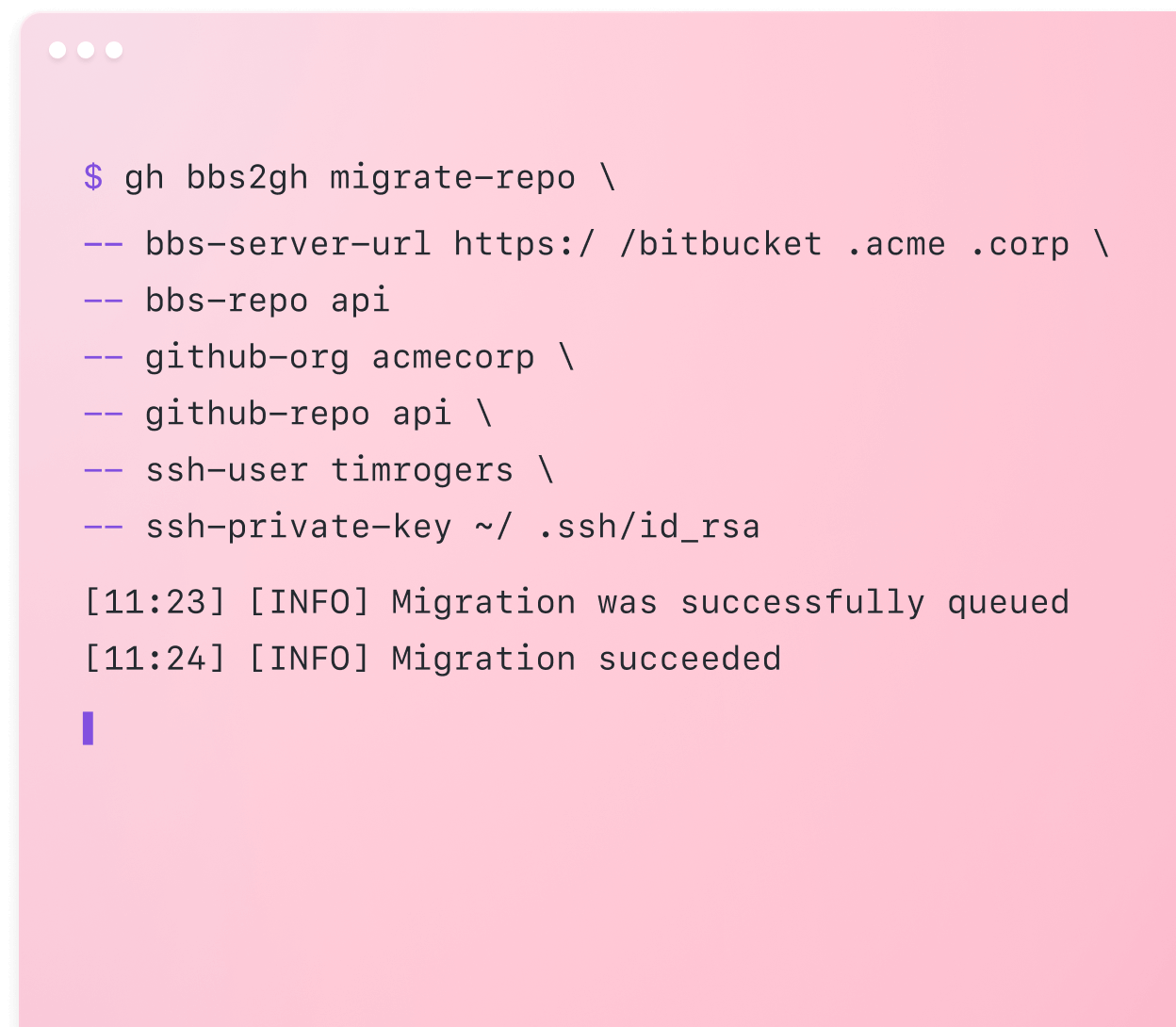
Reliability when it matters most with GitHub’s distributed architecture.

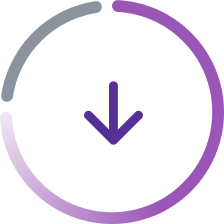
75%
Reduced time spent
managing tools.
See how Telus saved $16.9 million in costs by replacing their DevOps tools with GitHub
Read customer story
Frequently asked
questions.
About GitHub Enterprise
What is GitHub Enterprise?
GitHub Enterprise is an enterprise-ready software development platform designed for the complex workflows of modern development. It offers all the features and functionality of the cloud-based GitHub.com platform but with additional security, administrative, and customization options.
There are two choices for deployment: GitHub Enterprise Server or GitHub Enterprise Cloud. With GitHub Enterprise Server, organizations can install the platform on their own servers, whereas GitHub Enterprise Cloud is hosted in the cloud on GitHub.com.
As a platform solution, GitHub Enterprise also includes additional management and customization options for administrators. These options include custom workflows, automating tasks with webhooks and integrations, and custom policies for repository use.
Why should organizations use GitHub Enterprise?
There are several reasons why organizations should consider using GitHub Enterprise for their development process:
- Enhanced security and compliance: GitHub Enterprise offers security and compliance features that are important for organizations with strict data privacy regulations or compliance requirements. These features include enhanced authentication and access controls, audit logs, SOC, ISO, FedRAMP, and LiSaaS.
- Greater flexibility over data: Organizations can install the platform on their own servers, behind their own firewalls, or on the GitHub cloud.
- Customizable workflows and automation tools: GitHub Enterprise offers a range of customization options that allow organizations to create custom workflows, automate tasks, and develop bespoke policies for repository use. This helps businesses streamline their development processes.
- Core collaboration features: GitHub Enterprise offers a range of collaboration features, such as pull requests, code review tools, and project management capabilities that make it easier for teams to work together on projects.
- Scalability: GitHub Enterprise is designed to scale with organizations’ needs, whether teams are small or large.
Who uses GitHub Enterprise?
GitHub Enterprise is used by organizations of all sizes that require greater productivity, collaboration, and security capabilities for their software development process. GitHub Enterprise can scale with teams, all the way from a small startup to a large corporation.
What is GitHub Enterprise Cloud?
GitHub Enterprise Cloud is the cloud-based version of GitHub Enterprise. It’s hosted on GitHub's servers, which means that organizations do not need to maintain their own servers or infrastructure to use it. GitHub Enterprise Cloud offers the same features as GitHub Enterprise Server, including pull requests, code reviews, and project management tools, but with the added benefits of cloud hosting.
One of the key advantages of GitHub Enterprise Cloud is that organizations can get up and running quickly, without the need to install any software or hardware. They can also take advantage of automatic updates and maintenance, which are handled by GitHub's team of experts. GitHub Enterprise Cloud receives the latest features and functionality immediately when released.
Organizations can easily add or remove users as needed, and they can also increase storage capacity or processing power as their needs change.
GitHub Enterprise Cloud offers enhanced security and compliance features, such as advanced authentication and access controls, vulnerability scanning, and audit logs. These features have strict data privacy regulations or compliance requirements. GitHub Enterprise Cloud also utilizes a full administrative platform for seamless tool management.
What is GitHub Enterprise Server?
GitHub Enterprise Server is the self-hosted version of GitHub Enterprise. It is installed on-premises or on a private cloud and provides organizations with a secure and customizable source code management and collaboration platform.
One of the key advantages of GitHub Enterprise Server is that it provides organizations with complete control over their source code and data. Organizations can choose where to store their repositories and can control who has access to them. Administrators can also customize the platform to meet specific needs, such as integrating other tools or implementing custom workflows.
GitHub Enterprise Server also offers enhanced security and compliance features. Organizations can configure their instance to meet their specific security requirements, such as using LDAP or SAML for authentication, setting up two-factor authentication, or implementing network security measures. Compliance features are also included, such as audit logs, access controls, and vulnerability scanning.
How secure is GitHub Enterprise?
GitHub Enterprise is designed with security in mind and includes a range of features to help organizations protect their code and data. Here are some of the key security features that GitHub Enterprise offers:
- Authentication and access controls: GitHub Enterprise includes two-factor authentication, LDAP and Active Directory integration, and OAuth authentication. This helps organizations ensure that only authorized users can access their repositories and data.
- Encryption: All data in transit between the user's computer and GitHub Enterprise server is encrypted using HTTPS. All data at rest uses AES-256 encryption.
- Vulnerability scanning: GitHub Enterprise includes built-in security scanning features that can detect known vulnerabilities and alert users.
- Audit logs: The platform provides detailed audit logs that record all user actions, including repository access, changes, and deletions. This helps organizations track and monitor user activity and identify potential security issues.
- Customizable policies: GitHub Enterprise allows organizations to create custom policies for repository access. This can help enforce compliance requirements and prevent unauthorized access to sensitive data.
- Regular security updates: There is also a dedicated security team that provides regular updates, monitors for potential security threats, and responds quickly to any issues that arise.
Is GitHub Enterprise free?
No, GitHub Enterprise is not free. It is a paid product that can be paid for either as a metered service on a monthly basis or as a subscription, with the cost determined by the number of users and the level of support required. For organizations interested in trying out the platform before making a commitment, GitHub Enterprise offers a free trial. Furthermore, organizations can contact the GitHub Sales team for the option to request a custom quote to meet their specific needs.
Using GitHub Enterprise
How can developers collaborate with GitHub Enterprise?
Developers can collaborate with GitHub Enterprise using a variety of tools that are built into the platform, including:
- Pull requests: Allows developers to propose changes to a repository and submit them for review. Other team members can review the changes, leave comments, and suggest further improvements.
- GitHub Projects: Enables developers to track issues, assign tasks, and prioritize work. This helps teams stay on track, identify and resolve issues quickly, and ensure that everyone is working towards the same goals.
- GitHub Discussions: Empowers developers to have conversations about specific topics. This can be particularly useful for triaging complex issues or making decisions about the direction of a project.
Choosing your plan
How can organizations get started with GitHub Enterprise?
To get started with GitHub Enterprise, try a free trial today or contact our sales team.
What GitHub Enterprise plans are available?
GitHub Enterprise offers several plans that vary in price and features. They are designed to accommodate different types of organizations and teams, from small startups to large enterprises. These plans include:
- GitHub Enterprise Server: This is the self-hosted version of GitHub Enterprise. It is installed on-premises or on a private cloud, and offers all the features of the cloud-based version of GitHub, including pull requests, code reviews, and project management tools. Pricing depends on the number of users and support requirements.
- GitHub Enterprise Cloud: This is the cloud-based version of GitHub Enterprise. It is hosted on GitHub's servers, and it offers all the features of GitHub Enterprise Server. The price depends on the number of users and storage requirements.
How much does GitHub Enterprise cost?
For more information on cost, please see our pricing page.
Getting started with enterprise software development platforms
What is a DevOps platform?
A DevOps platform is a set of tools, technologies, and practices that enable software development and IT operations teams to collaborate and automate the software delivery process. It typically includes version control, continuous integration and continuous delivery (CI/CD), automated testing, deployment automation, and monitoring.
The main goal of a DevOps platform is to provide a single environment for software development and IT operations teams. By automating the software delivery process, a DevOps platform helps organizations reduce the time and cost of delivering software, while also improving the reliability, security, and scalability of their applications.
What is developer experience?
Developer experience (DevEx) refers to the overall experience that software developers have when using development tools, frameworks, and platforms to create software applications. It encompasses all aspects of a developer's interaction with the tools, including onboarding, maintaining, ease of use, and productivity.
The goal of optimizing DevEx is to make it as easy as possible for developers to create high-quality software quickly. This can involve designing tools with intuitive interfaces, providing clear and concise documentation, seamlessly integrating tools into workflows, and offering comprehensive support to help developers overcome challenges and obstacles.
By prioritizing DevEx, organizations can improve the speed and quality of their software development processes, increase developer satisfaction and retention, and ultimately deliver better products.
What is a software development platform?
A software development platform is a set of tools, technologies, and resources that enable software developers to create, test, deploy, and maintain software applications. This typically includes a programming language or framework, an integrated development environment (IDE), libraries, code repositories, debugging and testing tools, and deployment and hosting options.
The goal of a software development platform is to provide developers with a comprehensive set of tools and resources that make it easier to develop high-quality software. By providing an integrated environment for software development, a software development platform can help developers streamline their workflows, reduce errors, and improve the speed and quality of their work. Additionally, many software development platforms also provide access to a community of developers who can offer support, advice, and resources for improving software development practices.
What is an application development platform?
An application development platform is a set of tools that enables developers to build, deploy, and manage custom software applications.
This kind of platform typically includes a programming language, software development kits (SDKs), application programming interfaces (APIs), libraries, and testing and debugging tools.
These tools are designed to make it easier for developers to create and deploy custom applications for a specific platform, such as a mobile device or web browser.
The goal of an application development platform is to provide developers with a comprehensive set of tools that makes it easier to create high-quality applications that meet the specific requirements of a particular platform or device.
What is software development collaboration?
Software development collaboration is the process of working together as a team to create, test, and deploy software applications. It can involve a range of activities, such as brainstorming, planning, code reviews, testing, and deployment. Collaboration is an essential component of the software development process, as it allows multiple developers and stakeholders to work together.
Effective collaboration requires open communication, clear goals and objectives, shared resources, and a commitment to working together as a team. Collaboration tools such as version control systems, collaborative coding environments, and project management software, can also provide a centralized location for team members to share information, coordinate tasks, and track progress.
Ultimately, software development collaboration is essential to creating high-quality software that’s reliable, scalable, and meets the needs of end-users and stakeholders.
About GitHub Enterprise
What is GitHub Enterprise?
GitHub Enterprise is an enterprise-ready software development platform designed for the complex workflows of modern development. It offers all the features and functionality of the cloud-based GitHub.com platform but with additional security, administrative, and customization options.
There are two choices for deployment: GitHub Enterprise Server or GitHub Enterprise Cloud. With GitHub Enterprise Server, organizations can install the platform on their own servers, whereas GitHub Enterprise Cloud is hosted in the cloud on GitHub.com.
As a platform solution, GitHub Enterprise also includes additional management and customization options for administrators. These options include custom workflows, automating tasks with webhooks and integrations, and custom policies for repository use.
Why should organizations use GitHub Enterprise?
There are several reasons why organizations should consider using GitHub Enterprise for their development process:
- Enhanced security and compliance: GitHub Enterprise offers security and compliance features that are important for organizations with strict data privacy regulations or compliance requirements. These features include enhanced authentication and access controls, audit logs, SOC, ISO, FedRAMP, and LiSaaS.
- Greater flexibility over data: Organizations can install the platform on their own servers, behind their own firewalls, or on the GitHub cloud.
- Customizable workflows and automation tools: GitHub Enterprise offers a range of customization options that allow organizations to create custom workflows, automate tasks, and develop bespoke policies for repository use. This helps businesses streamline their development processes.
- Core collaboration features: GitHub Enterprise offers a range of collaboration features, such as pull requests, code review tools, and project management capabilities that make it easier for teams to work together on projects.
- Scalability: GitHub Enterprise is designed to scale with organizations’ needs, whether teams are small or large.
Who uses GitHub Enterprise?
GitHub Enterprise is used by organizations of all sizes that require greater productivity, collaboration, and security capabilities for their software development process. GitHub Enterprise can scale with teams, all the way from a small startup to a large corporation.
What is GitHub Enterprise Cloud?
GitHub Enterprise Cloud is the cloud-based version of GitHub Enterprise. It’s hosted on GitHub's servers, which means that organizations do not need to maintain their own servers or infrastructure to use it. GitHub Enterprise Cloud offers the same features as GitHub Enterprise Server, including pull requests, code reviews, and project management tools, but with the added benefits of cloud hosting.
One of the key advantages of GitHub Enterprise Cloud is that organizations can get up and running quickly, without the need to install any software or hardware. They can also take advantage of automatic updates and maintenance, which are handled by GitHub's team of experts. GitHub Enterprise Cloud receives the latest features and functionality immediately when released.
Organizations can easily add or remove users as needed, and they can also increase storage capacity or processing power as their needs change.
GitHub Enterprise Cloud offers enhanced security and compliance features, such as advanced authentication and access controls, vulnerability scanning, and audit logs. These features have strict data privacy regulations or compliance requirements. GitHub Enterprise Cloud also utilizes a full administrative platform for seamless tool management.
What is GitHub Enterprise Server?
GitHub Enterprise Server is the self-hosted version of GitHub Enterprise. It is installed on-premises or on a private cloud and provides organizations with a secure and customizable source code management and collaboration platform.
One of the key advantages of GitHub Enterprise Server is that it provides organizations with complete control over their source code and data. Organizations can choose where to store their repositories and can control who has access to them. Administrators can also customize the platform to meet specific needs, such as integrating other tools or implementing custom workflows.
GitHub Enterprise Server also offers enhanced security and compliance features. Organizations can configure their instance to meet their specific security requirements, such as using LDAP or SAML for authentication, setting up two-factor authentication, or implementing network security measures. Compliance features are also included, such as audit logs, access controls, and vulnerability scanning.
How secure is GitHub Enterprise?
GitHub Enterprise is designed with security in mind and includes a range of features to help organizations protect their code and data. Here are some of the key security features that GitHub Enterprise offers:
- Authentication and access controls: GitHub Enterprise includes two-factor authentication, LDAP and Active Directory integration, and OAuth authentication. This helps organizations ensure that only authorized users can access their repositories and data.
- Encryption: All data in transit between the user's computer and GitHub Enterprise server is encrypted using HTTPS. All data at rest uses AES-256 encryption.
- Vulnerability scanning: GitHub Enterprise includes built-in security scanning features that can detect known vulnerabilities and alert users.
- Audit logs: The platform provides detailed audit logs that record all user actions, including repository access, changes, and deletions. This helps organizations track and monitor user activity and identify potential security issues.
- Customizable policies: GitHub Enterprise allows organizations to create custom policies for repository access. This can help enforce compliance requirements and prevent unauthorized access to sensitive data.
- Regular security updates: There is also a dedicated security team that provides regular updates, monitors for potential security threats, and responds quickly to any issues that arise.
Is GitHub Enterprise free?
No, GitHub Enterprise is not free. It is a paid product that can be paid for either as a metered service on a monthly basis or as a subscription, with the cost determined by the number of users and the level of support required. For organizations interested in trying out the platform before making a commitment, GitHub Enterprise offers a free trial. Furthermore, organizations can contact the GitHub Sales team for the option to request a custom quote to meet their specific needs.
Using GitHub Enterprise
How can developers collaborate with GitHub Enterprise?
Developers can collaborate with GitHub Enterprise using a variety of tools that are built into the platform, including:
- Pull requests: Allows developers to propose changes to a repository and submit them for review. Other team members can review the changes, leave comments, and suggest further improvements.
- GitHub Projects: Enables developers to track issues, assign tasks, and prioritize work. This helps teams stay on track, identify and resolve issues quickly, and ensure that everyone is working towards the same goals.
- GitHub Discussions: Empowers developers to have conversations about specific topics. This can be particularly useful for triaging complex issues or making decisions about the direction of a project.
Choosing your plan
How can organizations get started with GitHub Enterprise?
To get started with GitHub Enterprise, try a free trial today or contact our sales team.
What GitHub Enterprise plans are available?
GitHub Enterprise offers several plans that vary in price and features. They are designed to accommodate different types of organizations and teams, from small startups to large enterprises. These plans include:
- GitHub Enterprise Server: This is the self-hosted version of GitHub Enterprise. It is installed on-premises or on a private cloud, and offers all the features of the cloud-based version of GitHub, including pull requests, code reviews, and project management tools. Pricing depends on the number of users and support requirements.
- GitHub Enterprise Cloud: This is the cloud-based version of GitHub Enterprise. It is hosted on GitHub's servers, and it offers all the features of GitHub Enterprise Server. The price depends on the number of users and storage requirements.
How much does GitHub Enterprise cost?
For more information on cost, please see our pricing page.
Getting started with enterprise software development platforms
What is a DevOps platform?
A DevOps platform is a set of tools, technologies, and practices that enable software development and IT operations teams to collaborate and automate the software delivery process. It typically includes version control, continuous integration and continuous delivery (CI/CD), automated testing, deployment automation, and monitoring.
The main goal of a DevOps platform is to provide a single environment for software development and IT operations teams. By automating the software delivery process, a DevOps platform helps organizations reduce the time and cost of delivering software, while also improving the reliability, security, and scalability of their applications.
What is developer experience?
Developer experience (DevEx) refers to the overall experience that software developers have when using development tools, frameworks, and platforms to create software applications. It encompasses all aspects of a developer's interaction with the tools, including onboarding, maintaining, ease of use, and productivity.
The goal of optimizing DevEx is to make it as easy as possible for developers to create high-quality software quickly. This can involve designing tools with intuitive interfaces, providing clear and concise documentation, seamlessly integrating tools into workflows, and offering comprehensive support to help developers overcome challenges and obstacles.
By prioritizing DevEx, organizations can improve the speed and quality of their software development processes, increase developer satisfaction and retention, and ultimately deliver better products.
What is a software development platform?
A software development platform is a set of tools, technologies, and resources that enable software developers to create, test, deploy, and maintain software applications. This typically includes a programming language or framework, an integrated development environment (IDE), libraries, code repositories, debugging and testing tools, and deployment and hosting options.
The goal of a software development platform is to provide developers with a comprehensive set of tools and resources that make it easier to develop high-quality software. By providing an integrated environment for software development, a software development platform can help developers streamline their workflows, reduce errors, and improve the speed and quality of their work. Additionally, many software development platforms also provide access to a community of developers who can offer support, advice, and resources for improving software development practices.
What is an application development platform?
An application development platform is a set of tools that enables developers to build, deploy, and manage custom software applications.
This kind of platform typically includes a programming language, software development kits (SDKs), application programming interfaces (APIs), libraries, and testing and debugging tools.
These tools are designed to make it easier for developers to create and deploy custom applications for a specific platform, such as a mobile device or web browser.
The goal of an application development platform is to provide developers with a comprehensive set of tools that makes it easier to create high-quality applications that meet the specific requirements of a particular platform or device.
What is software development collaboration?
Software development collaboration is the process of working together as a team to create, test, and deploy software applications. It can involve a range of activities, such as brainstorming, planning, code reviews, testing, and deployment. Collaboration is an essential component of the software development process, as it allows multiple developers and stakeholders to work together.
Effective collaboration requires open communication, clear goals and objectives, shared resources, and a commitment to working together as a team. Collaboration tools such as version control systems, collaborative coding environments, and project management software, can also provide a centralized location for team members to share information, coordinate tasks, and track progress.
Ultimately, software development collaboration is essential to creating high-quality software that’s reliable, scalable, and meets the needs of end-users and stakeholders.
1 The Total Economic Impact™ Of GitHub Enterprise Cloud and Advanced Security, a commissioned study conducted by Forrester Consulting, 2022. Results are for a composite organization based on interviewed customers.
2 GitHub, Octoverse 2022 The state of open source software.