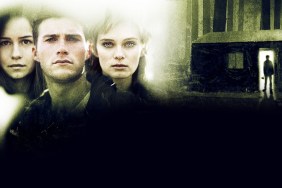Netflix’s new TV and movie releases for April 14-20, 2025, include The Glass Dome, Young Sheldon Season 7, Baby Mama,…

Paramount Plus‘ new TV and movie releases for April 14-20, 2025, include the documentary The Carters: Hurts to Love You…

Hulu’s new TV and movie releases for April 14-20 2025 include the drama The Stolen Girl and No Man’s Land…

HBO Max’s new TV and movie release schedule for April 7 to April 13, 2025, includes 2073 (2024), 90 Day…

Disney Plus’ new TV and movie release schedule for April 7 – April 13, 2025, includes David Blaine Do Not…

Peacock’s new TV and movie releases for April 7-13 2025 include The Hunting Party Season 1, Denise Richards and Her…

Paramount Plus’ new TV and movie releases for April 7-13, 2025, include the film London Town and Nick Cannon Presents:…

Hulu’s new TV and movie releases for April 7-13, 2025, include The Handmaid’s Tale Season 6 and the films Lake…

Netflix’s new TV and movie releases for April 7-13, 2025, include Black Mirror Season 7, Moonrise, and How to Sell…
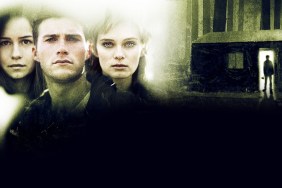
HBO Max’s new TV and movie release schedule for March 31 to April 6, 2025, includes Camp Hell (2010), Enter Nowhere…

Disney Plus’ new TV and movie release schedule for March 31 – April 6, 2025, includes David Blaine Do Not…

Hulu’s new TV and movie releases for March 31 – April 6, 2025, include the drama Dying for Sex and…

Paramount Plus‘ new TV and movie release schedule for March 24 – March 30, 2025, includes Basketball Wives (Season 11)…

HBO Max’s new TV and movie release schedule for March 24 to March 30, 2025, includes Signs of a Psychopath…

Disney Plus’ new TV and movie release schedule for March 24 – March 30, 2025, includes David Blaine Do Not…

Peacock’s new TV and movie releases for March 24-30 2025 include When Calls the Heart Season 12 and The Irrational…

Hulu’s new TV and movie releases for March 24-30 2025 include the films Dandelion and Chosen Family. March 25, Tuesday,…

Netflix’s new TV and movie releases for March 24-30 2025 include The Life List, The Lady’s Companion, and Caught. March…

HBO Max’s new TV and movie release schedule for March 17 to March 23, 2025, includes House of Knives Season…

Peacock‘s new TV and movie releases for March 17-23, 2025, include Wicked and the first season finale of Happy’s Place.…